Following article explains how reports are counted and data is persisted.
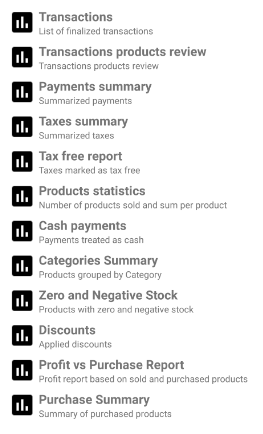
Values are counted with 6 fraction position precision.
As a general data is saved when transaction is finalized and later setup changing, for example product category, doesn't effect reports. Only exception is that when transaction is deleted or returned.
Only columns that are not self explanatory are described.
Report values can be presented with date or shift (business date) filters.
Press End Shift to signal End of Day.
Report: Transaction list
Click transaction to show preview of this transaction details
Columns explained:
Sum - total value of transaction with tax
Without tax - total value of transaction without tax
Tax - total value of taxes in transaction
Date time - finalized time stamp
Report: Transaction details
Columns explained:
Qty/val - quantity of products | value of tax
Value - gross transaction sum | gross price * qty | payment value
Net val/taxable - net transaction sum | net price * qty | taxable | net payment
Report: Transactions products review
Products are listed in order they were entered
Columns explained:
Price is saved for the moment of transaction finalize
Value equals price with tax * qty
Report: Payment summary
Values are counted proportionally to payment value for shared payments
Columns explained:
Qty - number of payments of specific payment type
Report: Taxes summary
Columns explained:
Sum - sum of tax counted as percent of net price * product quantity
Taxable - sum of values used as base for tax counting, when multiple taxes apply value is added multiple times to this collector
Qty - quantity of tax applications