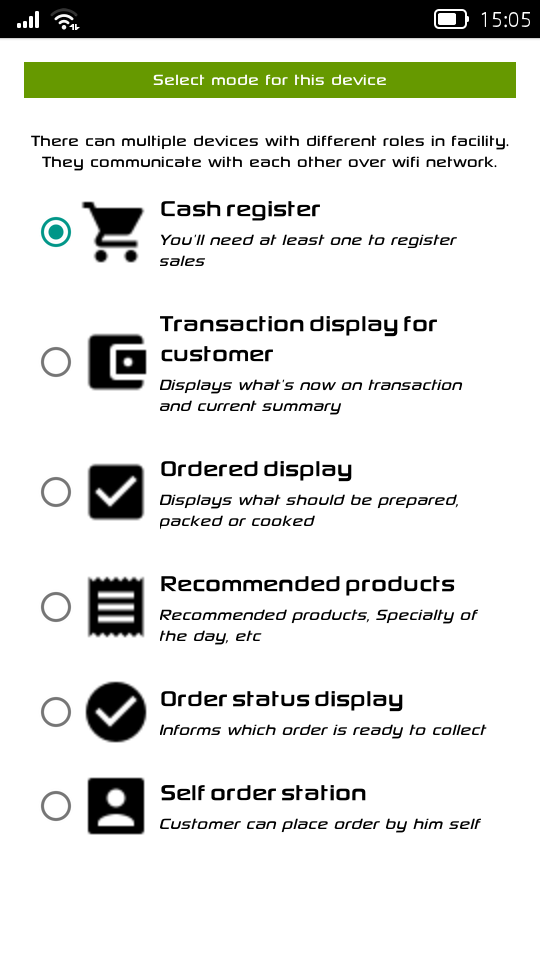Beside regular cash register CashSales POS can operate in additional modes.
You will need secondary android device like tablet or Android TV.
Extra devices communicate and synchronize between each other on the same Wifi network.
Following modes are available:
- Cash Register
Cash Register saves entered sales. When entering products on Cash Register messages are sent to other devices. Orders are sent to Ordered display, transaction details to Transaction display device.
- Transaction display for customer
This modes displays current transaction summary, change, due and also list of products on current transaction.
- Ordered display
Displays what should be prepared, packed or cooked. Sometime this mode is referred as Kitchen Display System.
Products entered on cash register are sent live to order display. Once transaction is finalized with payment indicator turns green.
Operator can use keyboard or gamepad to mark products or whole order as done. After that message is sent to Order Status Display, Cash Register and Self Order Station notifying that order is ready to collect or hand over to customer.
- Recommended products
You can use big device like android TV to present your recommended products or promotions.
For restaurant business it can be house specialties or specialty of the day. Check option "Recommended" in product setup to display it. Once you update configuration from Cash Register you can force update by going back and back on Recommended products device
- Order status display
Informs which order is ready to collect. Information on this device appears when on Ordered Display All Done button is clicked.
- Self order station
Customer can place order by him self. Transaction is suspended, order is sent to Ordered Display. The just ordered transaction is synchronized to the Cash Register.
You can lock device on application screen using App Pinning feature in Android. About App Pinning: https://support.google.com/nexus/answer/6118421?hl=en